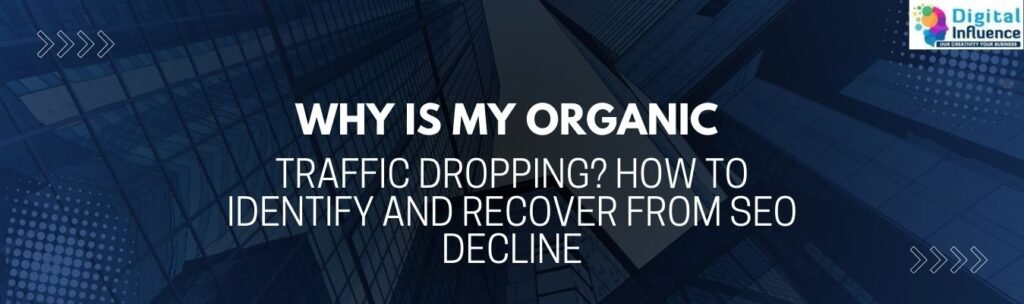
Why Is My Organic Traffic Dropping? How To Identify and Recover From SEO Decline
Understanding the Reasons Behind a Drop in Organic Traffic
A decline in organic traffic can be alarming—especially when it happens without warning. For most businesses, organic traffic serves as a reliable indicator of a website’s SEO performance and overall health. When numbers dip, it often reflects changes in how your site aligns with both user intent and search engine algorithms. Knowing how to identify, investigate, and respond to traffic fluctuations is essential to maintaining a strong online presence.
Why Organic Traffic Matters
Organic traffic isn’t just a vanity metric—it’s a reflection of how well your content is ranking in search engines, how relevant it is to your target audience, and how effectively your SEO strategy is working. A sustained drop can affect:
- Lead generation
- Conversion rates
- Brand visibility
- Overall revenue
That’s why leading digital marketing agencies treat traffic dips as an important signal, not just a statistic.
Common Causes of an Organic Traffic Drop
Not all traffic declines point to disaster. The key is understanding what triggered the change and how to respond. Here are some of the most common reasons:
🔄 1. Algorithm Updates
Search engines like Google frequently update their algorithms to improve the relevance and quality of results. If your website was impacted by one of these updates, it could lead to a sudden drop in rankings and traffic.
Solution:
Use tools like Google Search Console or algorithm tracking platforms to check for update timelines. Audit your site content for E-E-A-T (Experience, Expertise, Authoritativeness, Trustworthiness) factors to ensure it meets modern SEO standards.
🗓 2. Seasonal Trends & Industry Fluctuations
Some traffic changes are simply part of natural user behavior. Industries like travel, education, and retail see seasonal booms and slowdowns.
Solution:
Compare traffic year-over-year (YOY) to identify whether it’s a recurring trend. Adjust your content calendar and promotional efforts to align with peak times.
🛠 3. Technical SEO Issues
Broken links, slow load times, crawl errors, or incorrect redirects can all negatively impact how search engines index your pages.
Solution:
Run a technical SEO audit using tools like Screaming Frog, Semrush, or Ahrefs. Fix issues related to broken pages, sitemap errors, or mobile usability.
📉 4. Poor Content Performance
Search engines prioritize high-quality, relevant, and updated content. If your content is outdated or lacks depth, it may no longer rank well.
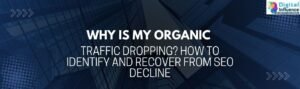
Solution:
Update old blog posts, improve keyword targeting, and use structured data. Focus on matching search intent, not just keyword stuffing.
🤖 5. Increased Competition
If new competitors enter your niche with optimized, authoritative content, your rankings may be displaced—even if your site hasn’t changed.
Solution:
Analyze competitor content using SEO tools. Identify gaps and create content that offers more value and relevance than what’s currently ranking.
🔐 6. Security & Penalty Issues
If your website was hacked or received a manual penalty from Google, you may experience a sharp and immediate drop.
Solution:
Check Search Console for penalty messages. Secure your site with HTTPS, strong passwords, and a clean hosting environment.
How to Respond to a Traffic Drop
When you notice a decline, take a systematic approach:
Step | Action |
1 | Compare Data: Use Google Analytics and Search Console to determine when and where the drop began. |
2 | Segment the Traffic: Look at device types, locations, and pages to identify the affected areas. |
3 | Check for External Factors: Look at algorithm update dates, news coverage, or industry trends. |
4 | Audit Internally: Review content quality, backlinks, site speed, and mobile usability. |
5 | Implement Changes: Update and republish underperforming content, fix errors, and refresh SEO tactics. |
When to Seek Expert Help
If you’re unsure of the cause or how to fix it, it’s wise to consult with a digital marketing agency that specializes in SEO diagnostics. A professional team can perform a deep audit, interpret data patterns, and create a tailored recovery strategy.
For example, if you’re based in India, you can reach out to:
- Top digital marketing companies in India for national reach
- SEO services in Bangalore for local support
- Performance marketing agencies for ROI-focused recovery plans
Conclusion
An organic traffic drop can feel discouraging, but it’s also an opportunity. It signals that search behavior, competition, or your own content may need reevaluation. By taking a proactive, informed approach, you can not only recover your traffic—but exceed your previous benchmarks.
Need help diagnosing a sudden traffic drop?
Partner with a trusted SEO agency in Bangalore or one of the best digital marketing companies in India to get expert guidance and start your recovery today.
External Factors That Can Cause a Drop in Organic Traffic
Experiencing a sudden drop in organic traffic can be unsettling. While it’s tempting to immediately look inward for issues, some of the most common causes stem from external factors beyond your direct control. Identifying and understanding these influences is the first step toward a meaningful recovery.
🔄 1. Google Algorithm Updates
One of the most frequent culprits behind declining traffic is a Google algorithm update. These updates often shift how pages are ranked in search results, rewarding high-quality content and penalizing poor practices. Even if your site hasn’t changed, an algorithm adjustment could significantly alter your traffic volume.
How to respond:
- Monitor SEO news sources like Search Engine Journal or Moz.
- Use tools like Semrush or Ahrefs to track ranking shifts around update dates.
- Perform an SEO audit to ensure your content aligns with E-E-A-T guidelines.
🚫 2. Manual Actions & SEO Penalties
If your website violates Google’s Webmaster Guidelines—whether intentionally or not—you may face a manual action penalty. This type of SEO penalty can drastically reduce visibility in search engine results.
Common causes include:
- Spammy or low-quality backlinks
- Hidden text or keyword stuffing
- Duplicate or thin content
How to respond:
- Log into Google Search Console to check for manual action notifications.
- Address the issue, disavow toxic backlinks, and submit a reconsideration request.
🕷 3. Poor Indexing & Crawl Issues
If your content isn’t properly indexed, it simply won’t appear in search results. Poor indexing can occur due to technical issues like:
- Pages blocked by robots.txt
- Improperly set noindex meta tags
- Crawl errors and broken links
How to respond:
- Use tools like Screaming Frog or Sitebulb to run a full site crawl.
- Check the Index Coverage report in Google Search Console.
- Ensure important pages are included in your sitemap.
📉 4. Declining Keyword Relevance or Demand
Sometimes, the traffic loss isn’t about your site—but about your target keywords. If interest in certain topics declines over time, even well-optimized content may draw fewer visits.
How to respond:
- Conduct keyword trend analysis using Google Trends or Semrush.
- Identify declining topics and pivot toward emerging or evergreen content areas.
- Refresh old content with up-to-date, relevant keywords.
🧭 5. Increased Competition in SERPs
Your content might still be performing well—but not as well as your competitors’. A surge in new competitors or improved strategies by existing ones can push your site lower in the search engine results pages (SERPs).
How to respond:
- Perform competitor analysis to evaluate what others are doing differently.
- Look at their backlink profile, content quality, site speed, and UX.
- Consider creating content clusters or improving internal linking to boost authority.
Key Takeaway
Understanding external causes of an organic traffic drop helps you respond effectively instead of making unnecessary internal changes. Regularly monitoring your SEO health, staying current on Google algorithm updates, and keeping tabs on industry trends will position you to adapt quickly.
Need Help Diagnosing a Traffic Drop?
Partner with a top digital marketing company in India or explore SEO services in Bangalore to get expert insights, competitor benchmarking, and technical audits. Addressing external factors proactively is critical for long-term search visibility and sustainable growth.
Internal Website Changes That Can Cause a Drop in Organic Traffic
A sudden drop in organic traffic often sparks panic—but before assuming the worst, take a look within. Internal website changes are a common (and fixable) cause of traffic loss. From content updates to technical tweaks, even small changes can have a significant impact on how search engines perceive and rank your site.
📝 1. Content Modifications or Removal
If you’ve recently updated or removed high-performing content, it could explain the dip in traffic. Content that previously ranked well may have included specific keywords, structure, or metadata that contributed to its success.
What to do:
- Use Google Search Console to identify which pages lost the most traffic.
- Compare the new vs. old version of your content.
- Ensure your updates retain SEO value—maintain keyword targeting, structure, and informational depth.
✨ Tip: Never remove top-ranking content without a redirection plan or replacement that offers equal or greater value.
⚙️ 2. Technical SEO Errors
Technical SEO issues can silently sabotage your visibility. Even a simple mistake—like deleting a meta title or adding a noindex tag—can result in a major traffic drop.
Common technical culprits:
- Missing or incorrect meta tags
- Broken internal links
- Improper or accidental redirects (301 vs. 302)
- Canonical tag issues
- Pages blocked in robots.txt
Tools to use:
- Google Search Console
- Screaming Frog or Sitebulb
- Ahrefs Site Audit or Semrush Audit
🧭 3. Navigation and Site Structure Changes
Changes to website navigation, internal linking, or URL structure can directly affect crawlability and user flow. If search engines can’t easily crawl and index your content—or users can’t find it—your rankings will suffer.
Fix this by:
- Ensuring a logical, shallow site hierarchy
- Maintaining clean internal linking between key pages
- Updating your XML sitemap and submitting it to Google
- Redirecting any changed URLs properly (301 redirects)
⚠️ Warning: Changing URL slugs without 301 redirects is a guaranteed way to lose organic traffic.
📱 4. Mobile Performance & Responsiveness
Google’s mobile-first indexing means mobile usability is non-negotiable. If your website recently changed themes, layouts, or scripts that negatively affect page speed, responsiveness, or layout shifts, it could harm your organic rankings.
What to check:
- Use Google’s Mobile-Friendly Test
- Run a PageSpeed Insights report
- Audit Core Web Vitals (LCP, FID, CLS)
💡 Remember: Most users (and Googlebots) are accessing your site from mobile devices first.
🛠 Quick Checklist to Diagnose Internal SEO Issues
Area | What to Check | Tool/Method |
Content | Keyword retention, metadata | GSC, On-page SEO comparison |
Technical SEO | Meta tags, noindex, redirects | Screaming Frog, GSC, Semrush |
Site Architecture | Navigation, URL changes, internal links | XML Sitemap, Internal Link Map |
Mobile Optimization | Mobile responsiveness, speed | PageSpeed Insights, GSC, CWV Report |
Final Thought
Not every drop in organic traffic is due to a Google algorithm update or external competition. Often, the culprit lies in internal adjustments. By systematically auditing recent changes and addressing them with SEO best practices, you can often recover traffic and even come back stronger.
How Shifting Audience Preferences Can Lead to a Drop in Organic Traffic
A drop in organic traffic doesn’t always stem from technical errors or algorithm changes—it could reflect a more subtle shift: evolving audience preferences and changing search habits.
Understanding your audience’s behavior is essential to staying relevant in search results. If your content no longer resonates with what users are seeking, Google may prioritize other pages that better match current search intent.
📉 Behavioral Metrics That Reveal Traffic Declines
Using tools like Google Analytics and Google Search Console, you can uncover hidden patterns in user behavior that might explain a traffic dip. Focus on these core engagement metrics:
Metric | What It Might Indicate |
Bounce Rate | High rates may mean irrelevant or outdated content |
Pages per Session | Lower numbers suggest weak internal linking or engagement |
Session Duration | Decreasing time may point to underwhelming or unhelpful content |
Return Visitors | A decline may show users aren’t finding long-term value |
If these numbers are trending down, it’s time to reevaluate how your content aligns with your audience’s current needs.
🔍 Are You Still Meeting Search Intent?
Search intent evolves as users’ needs change. What ranked well six months ago may no longer align with what people are actively looking for today.
Ask yourself:
- Are your topics still relevant?
- Is your content answering the right questions?
- Are you targeting outdated keywords?
Use Google Trends, Semrush, or Ahrefs to track shifts in keyword popularity and adjust your SEO strategy accordingly.
🌎 Factor in External Influences
Several external factors can influence your audience’s behavior:
- 📆 Seasonal Trends – Some topics naturally fluctuate in interest
- 📉 Economic Changes – Budget-conscious users may seek alternative content
- 🧠 Social Issues or Industry Shifts – New values or priorities may emerge
Monitor relevant news, market movements, or competitor shifts to ensure your content aligns with the broader context.
👥 Audience Segmentation Can Reveal Hidden Trends
Not all visitors are affected equally. Use segmentation in Google Analytics to uncover specific groups that may be disengaging.
Examples of actionable insights:
- 📱 Device Type – A drop in mobile traffic may indicate mobile UX problems
- 🌐 Geographic Trends – Regional performance might be impacted by local competitors or news
- 👩💻 Demographics – Are younger or older audiences engaging less? Why?
Understanding who is leaving helps you determine why.
🔄 Adapt Your Content to Match Evolving Preferences
Once you’ve identified changing behavior:
- Update stale or underperforming pages with fresh, relevant content
- Use user behavior tools like Hotjar or Microsoft Clarity to study on-page actions
- Test different content formats (videos, infographics, FAQs) to match evolving consumption preferences
🧠 Pro Tip: Don’t just create content—continually refine it based on audience signals.
Final Thoughts
A drop in organic traffic may be a signal—not a setback. It’s your audience telling you their needs, interests, or habits have changed. The sooner you recognize and respond to these shifts, the better positioned you’ll be to reclaim traffic and strengthen your connection with your users.
How to Analyze Competitor SEO Strategies (And Use Them to Your Advantage)
In the competitive world of search engine rankings, understanding what your rivals are doing can unlock powerful insights to boost your own visibility. Competitor analysis isn’t about copying—it’s about learning what works, spotting opportunities, and doing it even better.
Here’s a breakdown of how to analyze your competitors’ SEO strategies and use that data to improve your own efforts.
🔍 1. Identify Competitor Keywords & Ranking Pages
Start by uncovering which keywords your competitors are targeting—and where they’re ranking. Use tools like SEMrush, Ahrefs, or Ubersuggest to:
- Discover organic keywords your competitors rank for
- Identify high-performing pages bringing them traffic
- Find “content gaps”—terms they target that you don’t
📌 Action Tip: Make a list of keywords with good volume and low-to-medium competition where you can realistically rank better.
📝 2. Analyze Their Content Strategy
Look closely at the type and quality of content your competitors are publishing:
- Are they focusing on long-form blogs, how-to guides, or videos?
- What topics are they covering that you’re not?
- How frequently do they post new content?
Pay attention to how their content is structured:
- Use of headings (H2, H3)
- Visuals and formatting for readability
- Internal and external linking
📌 Action Tip: Identify content formats and themes that resonate with your shared audience and fill in the gaps they’ve missed.
📱 3. Evaluate Website UX & Technical SEO
A competitor with strong user experience (UX) may outperform you even with similar content. Audit their:
- Page load speed (via Google PageSpeed Insights)
- Mobile responsiveness
- Site architecture & navigation
- Use of schema markup for rich snippets
📌 Action Tip: If their UX outshines yours, prioritize technical improvements to close the gap and reduce bounce rates.
🔗 4. Examine Their Backlink Profile
Backlinks remain a top SEO ranking factor. Use Ahrefs or Moz to evaluate:
- Total backlinks & referring domains
- Link quality (authority, relevance)
- Guest posts or mentions on industry websites
📌 Action Tip: Reach out to the same or similar websites for guest post opportunities or link exchanges. Focus on earning links from authoritative domains in your niche.
📈 5. Monitor Their Performance & Updates
SEO is a dynamic game. Keep tabs on your competitors regularly:
- Track new keywords they rank for
- Watch for content updates or re-optimizations
- Monitor new backlinks and partnerships
📌 Action Tip: Set up Google Alerts or use a tool like Visualping to track changes to competitor websites or blogs.
Final Thoughts
Competitive SEO analysis isn’t about imitation—it’s about innovation through insight. By understanding what drives your competitors’ success, you can refine your strategy, produce better content, and offer a superior experience for your audience.
✅ The goal isn’t just to catch up—it’s to outperform.
How to Recover from an Organic Traffic Drop: A Step-by-Step SEO Strategy
Experiencing a decline in organic traffic can be frustrating—but it also presents an opportunity to reassess, optimize, and come back stronger. Here’s a step-by-step guide to help you diagnose and fix the issues that may be hurting your search visibility.
⚙️ 1. Fix Technical SEO Issues First
Start with a comprehensive website audit. Even minor technical problems can have a major impact on rankings.
Common issues to check:
- ✅ Broken internal or external links
- ✅ Slow page load times (especially on mobile)
- ✅ Improper or broken redirects (302 instead of 301, etc.)
- ✅ Crawl errors and blocked pages (via robots.txt or noindex)
- ✅ Missing or duplicate meta titles and descriptions
📌 Pro Tip: Use tools like Google Search Console, Screaming Frog, or Ahrefs Site Audit to automate and simplify the process.
🧭 2. Improve the User Experience (UX)
Search engines prioritize websites that provide a seamless, engaging experience for users.
Enhance UX by focusing on:
- Simple, intuitive navigation
- Strong internal linking structure
- Mobile responsiveness and usability
- Clean, distraction-free design with clear CTAs
📌 Pro Tip: Monitor engagement metrics like bounce rate, session duration, and pages per session in Google Analytics to evaluate user behavior.
🔍 3. Revisit and Revamp Your Keyword Strategy
Search trends evolve—so your content strategy should too.
Steps to refine your keyword targeting:
- Use tools like SEMrush, Google Keyword Planner, or Ubersuggest to identify relevant, high-potential keywords
- Focus on long-tail keywords and user-intent-based search terms
- Naturally integrate keywords into your headings, meta tags, and body content
- Identify content gaps where competitors are ranking and you’re not
📌 Pro Tip: Include FAQ sections using structured data to target voice search and featured snippets.
🧱 4. Strengthen Your Backlink Profile
Backlinks remain a core ranking factor—build them deliberately.
Tactics to build high-quality backlinks:
- Reach out for guest blogging opportunities
- Collaborate with industry influencers or partners
- Submit content to relevant directories or resource pages
- Use digital PR strategies to earn mentions in top publications
📌 Pro Tip: Analyze your competitors’ backlink profiles using Ahrefs or Moz to discover link-building opportunities.
📊 5. Optimize and Expand Existing Content
Don’t let good content go stale. Regular optimization ensures continued performance.
Steps to update underperforming pages:
- Add new data, insights, or examples
- Improve readability with better formatting and subheadings
- Include internal links to other relevant content
- Enhance with multimedia like videos, images, or infographics
📌 Pro Tip: Track performance using Google Search Console. Focus on improving pages that have dropped in clicks or impressions.
✅ Final Thoughts: Rebuilding Traffic Takes Time—But It Works
Recovering from a dip in organic traffic isn’t about quick fixes—it’s about building a stronger foundation. By addressing both technical SEO and content strategy, you set your site up for long-term success.
Be proactive, stay consistent, and monitor performance regularly to keep improving.
How to Safeguard Your Organic Traffic: A Proactive SEO Strategy
Maintaining organic traffic is just as important as building it. As search engines and user behaviors evolve, it’s essential to implement a proactive strategy that ensures your website stays relevant, visible, and competitive.
Here’s a comprehensive approach to protect and grow your organic traffic in the long run.
🧠 1. Focus on High-Value, Up-to-Date Content
Consistently producing high-quality, audience-focused content is key to maintaining your organic reach.
Action steps:
- Regularly audit and update outdated content
- Address new trends and pain points in your industry
- Repurpose high-performing content into other formats (videos, infographics, podcasts)
📌 Tip: Use tools like Google Trends, AnswerThePublic, or BuzzSumo to stay on top of what your audience is searching for.
📱 2. Optimize for Mobile and User Experience
With mobile-first indexing, mobile optimization is no longer optional—it’s essential.
Mobile-first priorities:
- Use a responsive design that adapts to all screen sizes
- Ensure fast loading speeds (aim for under 2.5 seconds)
- Simplify navigation and reduce pop-ups or intrusive ads
📌 Tip: Use Google’s Mobile-Friendly Test and PageSpeed Insights for quick diagnostics.
📊 3. Monitor Performance Metrics Regularly
Keep an eye on your key analytics data to spot problems early and adapt quickly.
Track metrics like:
- 📉 Bounce rate (indicates content relevance)
- ⏱️ Session duration (shows engagement)
- 🔍 Click-through rate (reflects title/meta optimization)
- 🧭 Keyword rankings (to monitor visibility)
📌 Tip: Set up dashboards in Google Analytics and Google Search Console to monitor trends over time.
🔍 4. Stay on Top of Keyword Trends
Search behaviors evolve—your keyword strategy should too.
How to stay relevant:
- Regularly research new keyword opportunities
- Track existing keywords for ranking shifts
- Update or expand content to include rising trends and questions
📌 Tip: Consider semantic search and voice search queries by integrating long-tail and conversational keywords.
🏆 5. Analyze Competitors for Continuous Improvement
Competitor research helps you uncover what’s working in your niche and where you can improve.
What to analyze:
- Keyword gaps and high-performing content
- Backlink profiles and referring domains
- On-page strategies like content depth, formatting, and CTAs
📌 Tip: Use tools like Ahrefs, SEMrush, or Ubersuggest to track competitor activity.
⚙️ 6. Strengthen Technical SEO
A solid technical foundation ensures your content is accessible and indexable.
Key areas to maintain:
- Fix crawl errors and redirect issues
- Submit updated sitemaps and monitor indexing
- Clean up broken links and duplicate content
- Implement schema markup where relevant
📌 Tip: Perform regular site audits using tools like Screaming Frog or Sitebulb.
🔗 7. Build and Maintain Quality Backlinks
Backlinks signal authority and trust to search engines—critical for long-term SEO success.
Tactics to secure strong backlinks:
- Guest blogging on relevant, authoritative sites
- Collaborating with influencers or niche experts
- Creating link-worthy assets (e.g., original research, infographics)
📌 Tip: Focus on contextual, relevant links from sites in your industry—not just any backlink.
🚀 Final Thoughts: SEO Is a Long Game—Play It Smart
The best way to safeguard your organic traffic is to stay proactive. A combination of content excellence, technical health, and strategic insight will help your site weather algorithm changes, competition, and shifting user expectations.
Adopt a data-driven mindset, stay curious, and evolve alongside your audience and search engines.